Vega S95 Pro, Meta, Telos Firmwares
1.Factory stock firmware
This is the stock firmware which shipped with your device. and if we have the new update, you will receive the OTA update notice, and you just need to click the update button.
OTA update procedures:
1.) All Apps -> Update & Backup App -> Click ” Online Update”
Or Settings -> More Setting -> About Media box -> System Update
2.) Confirm to update and let the system to reboot and complete the update process
If you want the full system image, They are here: We offer two ways to update the system manually:
1) Via SD Card
2) Via PC (Only support windows pc right now, and need
For Vega s95 Telos:
http://www.mediafire.com/download/b4krtgjm7f485ij/Vega_S95_Telos-151127.rar
http://www.mediafire.com/download/y3ht3a1eekg7ncb/Vega_S95_Telos_SD_Update_151127.rar
For Vega S95 Meta:
http://www.mediafire.com/download/i3813rgv9tqv13i/Vega_S95_Meta_151128.zip
http://www.mediafire.com/download/c2180zxzo3mfjls/Vega_S95_Meta_SD_151128.rar
For Vega S95 Pro:
http://www.mediafire.com/download/6r4qigdrxe586ux/Vega_S95_Pro_151128.zip
http://www.mediafire.com/download/l6esfgsfirwep1t/Vega_S95_Pro_SD_151128.rar
The update instructions for both are here:
http://www.mediafire.com/download/pt1gj3gi5bb68ee/USB_flashing_tools%26updating_instructions%26license.zip
Remote controller app for Android phones:www.mediafire.com/download/1f7z9f31pqq4y…Client_Tronsmart.apk
2.Vega S95 released_20160413 New Firmware
1.Updated the H.265 drivers fix no sound issue with video switching.
2.Fixed streaming issue video, 4K H.265
3.Fixed boot issue Tronsmart Opening logo.
4.Fixed random drop out of AC3/DTS on Vidon player.
5.Fixed FF/RW black screen when playing videos
6.Fixed the pink screen on some old TV (Add option: Setting->more setting->force RGB Output, choose on)
7.Add auto frame rate function.
8.Add logs catch function(Settings–>More setting–>Developer option–>Save log)
Screenshot of S95 Telos_160413
Screenshot of S95 Meta_160413

3.Screenshot of S95 Pro_160413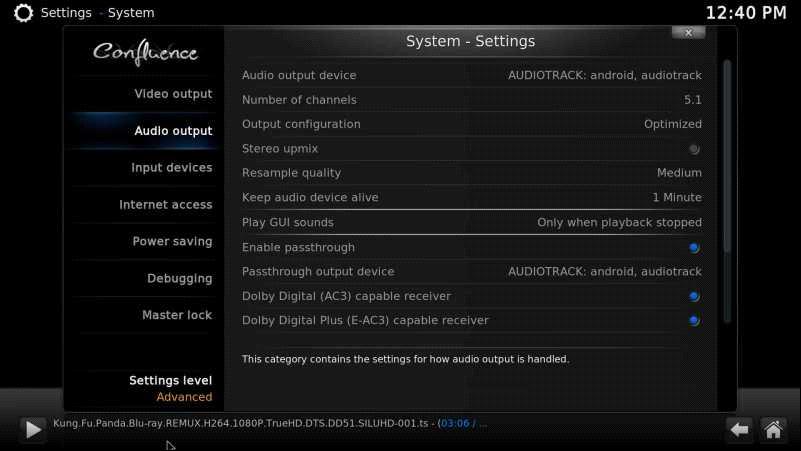
And please pay attention to the setting of Vidon for pass
1. Please register in
2. Setting as the following pictures Vidon->
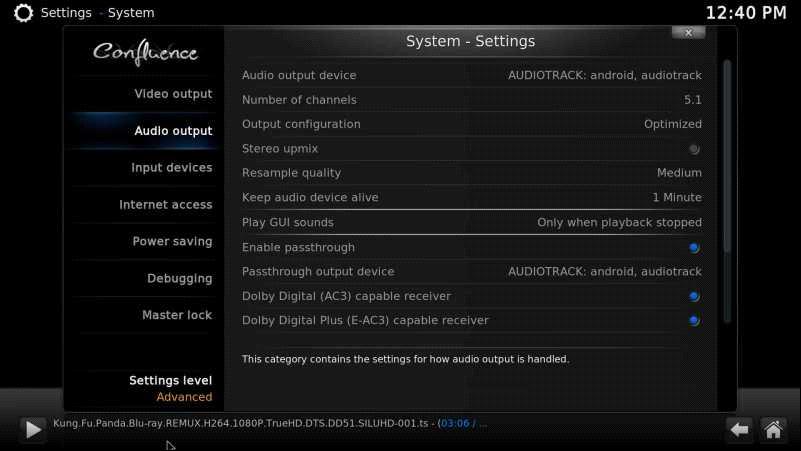
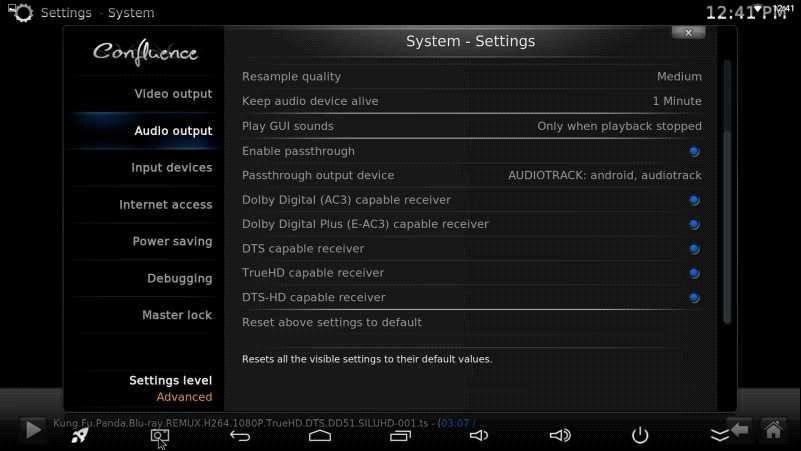
3.Here is the newest stock firmware:
S95 Telos:
If you want to flash via PC USB burning tools, download the following firmware:
www.mediafire.com/download/0z5kks9z5isn7…los_USB_20160413.zip
If you have a problem to update via PC, try this SD card update firmware:
www.mediafire.com/download/g2scna3l7c35t…_Telos_SD_160413.rar
S95 Meta:
If you want to flash via PC USB burning tools, download the following firmware:
www.mediafire.com/download/yfnm90e056e9f…eta_USB_20160413.zip
If you have a problem to update via PC, try this SD card update firmware:
www.mediafire.com/download/kvqknl22e9x1x…Meta_SD_20160413.rar
S95 Pro:
If you want to flash via PCUSBb burning tools, download the following firmware:
www.mediafire.com/download/kzptntbmanzc5…Pro_USB_20160414.rar
If you have a problem to update via PC, try this SD card update firmware:
www.mediafire.com/download/rpxxey8cb7c9i…_Pro_SD_20160414.rar
Please Note, In this firmware, we include the newest
kodi.wiki/view/Add-on:XBMC_Backup
And in the end, we push video released general version to match Telos/Meta/Pro. Please try if you like.
www.mediafire.com/download/tpmgwqkn3aan7…6-04-18_15-23-52.apk
 Quick! Don't Miss out Back to School Sales
Quick! Don't Miss out Back to School Sales
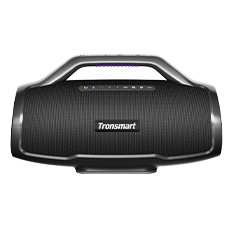 Bang Max
Bang Max
 Bang
Bang
 Bang SE
Bang SE
 Halo 200
Halo 200
 Halo 100
Halo 100
 T6 Max
T6 Max
 Mega Pro
Mega Pro
 Mirtune C2
Mirtune C2
 T7 Lite
T7 Lite
 T7
T7
 T7 Mini
T7 Mini
 Groove 2
Groove 2
 Halo 200
Halo 200
 Halo 110
Halo 110
 KH03
KH03
 KH02
KH02
 KH01
KH01
 Sounfii R4
Sounfii R4
 Onyx Ace Pro
Onyx Ace Pro
 Onyx Pure
Onyx Pure
 Space S1
Space S1
 Apollo Q10
Apollo Q10
 Kreda 10
Kreda 10
 4-Pack iWatch Bands
4-Pack iWatch Bands
 8-Pack iWatch Bands
8-Pack iWatch Bands
 10-Pack iWatch Bands
10-Pack iWatch Bands




Comments
Leave your comment